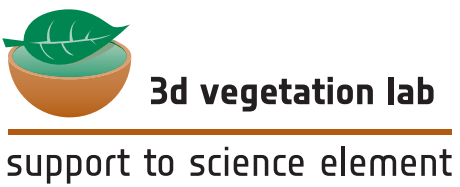Sensors
Components
BEAM toolkit plugin
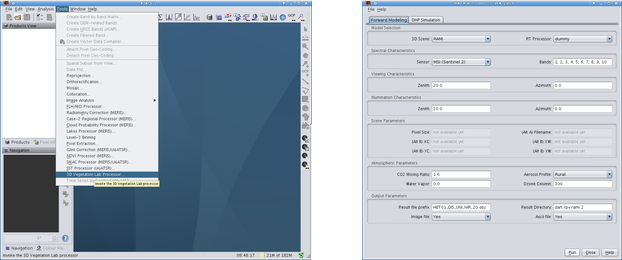
An integrated plugin module is available for version 4.11 of the ESA BEAM Earth Observation Toolbox and Development Platform
Note: This software plugin is functional technically, and was tested to work with both librat and DART under Windows and UNIX environments. The use of a 64bit operating system is recommended. More details on the testing and recommendations for running the toolbox examples can be found in our testing protocol
Binary Installation
Binary installation of the 3D Vegetation Lab plugin is automated by a command line Java installer (details below) which does the following:- copy (or replace) the plugin jar into BEAM's ${BEAMHOME}/beam-4.11/modules
- first-time batch run to install into BEAM's ${HOME}/.beam/beam-vlab/auxdata/beam-vlab
- fetch/unpack dependent software (e.g. DART, librat, libRadtran) into BEAM's ${HOME}/.beam/beam-vlab/auxdata/beam-vlab
- create command line wrappers for batch operation into BEAM's ${BEAMHOME}/beam-4.11/bin/
Binary Installation (windows)
Two pre-install steps:1. Visit the windows 32-bit BEAM installer page and download into your Downloads folder
2. Save our 3DVegLab plugin installer jar file in your Downloads folder
rem press Windows-R to get the "run" prompt, then type "cmd" to get a shell cd %HOMEDRIVE%%HOMEPATH%\Downloads rem Note: when prompted, we suggest C:\data\Program Files (x86)\beam-4.11 rem because 3DVeglabInstaller.jar will fail if Administrator access is needed beam_4.11_win32_installer.exe move 3DVegLabInstaller.jar "C:\data\Program Files (x86)\beam-4.11\bin" cd /d "C:\data\Program Files (x86)\beam-4.11\bin" ..\jre\bin\java -jar 3DVegLabInstaller.jar
Binary Installation (linux)
Two pre-install steps:1. Visit the linux 64-bit BEAM installer page and download into your Downloads folder
2. Save our 3DVegLab plugin installer jar file in your Downloads folder
cd ${HOME}/Downloads
sh beam_4.11_linux64_installer.sh
mv 3DVegLabInstaller.jar ${HOME}/beam-4.11/bin
cd ${HOME}/beam-4.11/bin
../jre/bin/java -jar 3DVegLabInstaller.jar